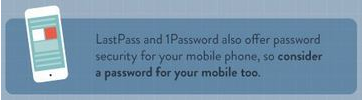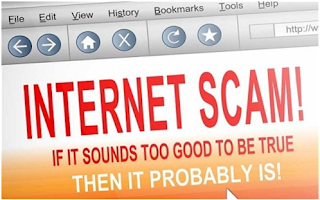The
internet is an integral part of our lives, and many of us use it constantly
throughout the day. However, we are bearing the risk of getting infected by
viruses and malware which may lead to potential data loss and identity theft.
How
can we avoid getting a computer virus or worm while we are surfing on the
internet?
These
FOUR easy steps may help you to
solve the problem ;)
Step 1: Browse safely
Avoid clicking
everything on the internet
You
should avoid clicking on banners for offers that are too good to be true.
Beware of misleading
popups
These
popups attempt to trick the user into thinking their antivirus software has
found an infection. When you click the popup, however, the adware is actually
installed.
Clear your cache
Popups
can store information in your browser's cache, leading to them reappearing
constantly. In order to prevent this, clear your browser’s cache regularly.
Consider a different
browser
Browsers
such as Firefox, Chrome, and Opera are much more secure than older browsers,
and more customization. If you don't want to switch browsers, make sure that it
is always up to date to help prevent unauthorized attacks.
Step 2: Handling
downloaded files carefully
Download files from
trusted locations only
If
you are downloading a program or other piece of software, it is always
advisable to try to download it from the developer's site as opposed to a
download service.
Look at the extension
If
you normally don't see extensions on your computer and all of a sudden it appears
on a file that you've downloaded, you may have downloaded a malicious file that
is hiding as something else.
Scan your downloaded
files
If
you have an antivirus program installed, you should make a habit of scanning
files that you've downloaded from unknown locations.
Step 3: Dealing with
emails
Don't download
attachments from a source you don't know
You
should never click an attachment or link in an email from someone you don't
recognize.
Don't download attachments
from a source you know unless you were expecting it
You
can receive email from trusted sources but the email itself is not trustworthy.
If the writing is odd or the attachment looks off, do not click it.
Disable image preview
Many
email applications can automatically load images for convenience, but this can
leave you more vulnerable, as images can contain malicious code.
Beware of odd emails
from companies you do business with
A
popular phishing technique is to copy the style of a company email and include
links that look similar to the regular URL, but instead send you to a fake site
("povver" instead of "power", for example). These sites
then collect personal information that you though was going to a trusted
server.
Step 4: Protecting
yourself
Install an antivirus
programme
An
antivirus program will actively protect your computer from virus infections by
scanning active programs and performing scheduled full-system scans.
Install an anti-spyware
programme
Most
antivirus programs do not scan for or remove spyware and adware. you can have
multiple anti-spyware programs installed at once. More programs mean you are
more likely to catch offending spyware.
Be careful with USB
drives
USB
drives are a popular vehicle for virus transmissions, usually without the owner
being aware at all.
Keep a good backup
If
disaster strikes, you don't want to be left without your important data. A
regular backup schedule will mitigate any damage done by a virus, and will
allow you to get up and running much quicker.
Have
a better idea on how to prevent your computer from getting infected by computer
virus of worm? Share it with your friends to make the cyber space a better
place to surf! Always remember, if it seems suspicious, it probably is!
Have
a nice day surfing the internet ;)
Written By:
Ong Yun Han
Bachelor
of Public Relations (Honours)
Tunku
Abdul Rahman University College